Microsoft Flight Simulator Handbook
by Jonathan M. Stern
TRACON For Windows
TRACON for Windows very accurately simulates a Terminal Radar Approach CONtrol facility, which is the type of ATC facility that provides radar approach and departure control services in a terminal area. TRACONs are the intermediaries between the tower and the Air Route Traffic Control Center.
Most TRACONs are physically located within a tower. For example, the Washington TRACON is one floor below the Washington National Airport Control Tower cab. When I worked there, the controllers who worked in the control tower also worked in the TRACON, and vice-versa.
There are some TRACONs, however, that are entirely separate from tower facilities. The New York TRACON, commonly called the Common IFR Room, is not located with any tower. It provides approach and departure control services for numerous New York-area airports, including JFK, Newark, and LaGuardia. Most TRACONs' airspace is divided into sectors, which may be controlled by different controllers using different radar scopes.
The TRACON display looks very much like a real ARTS III radar display. ARTS III is the type of radar used in TRACONs, as shown in Figure 20.2.
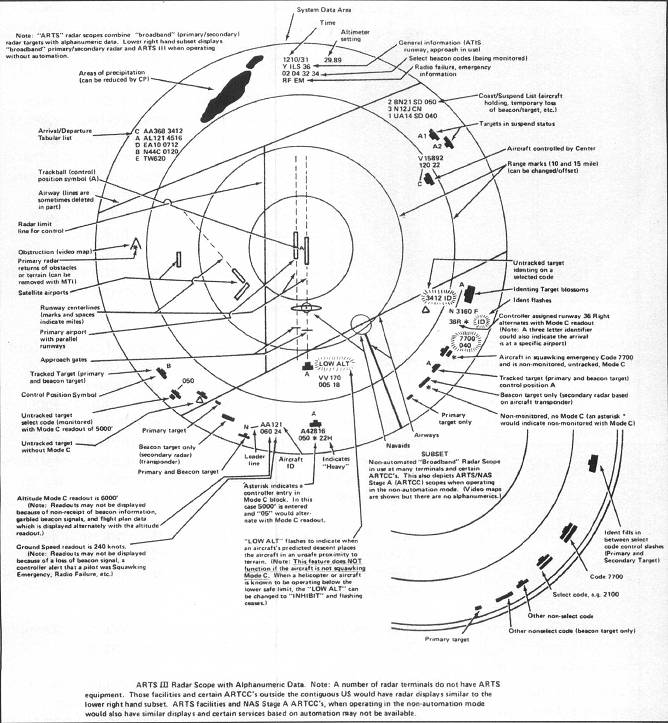
In addition to the radar display, TRACON displays communications and flight progress strips. Figure 20.3 shows the San Francisco TRACON.
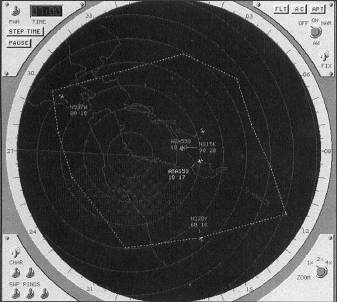
TRACON displays communications in a communications window. The user makes a series of mouse clicks and/or keyboard entries to issue instructions to aircraft within a sector. The instructions appear in text in the correct format in the communication window. If you have a sound card, TRACON also produces the voices of pilots and other control facilities. If you use voice-recognition software, you can close the communication window and conduct all of your communications orally.
There are two windows that contain flight progress strips for the active and pending aircraft. Pending strips are those that become active within five minutes. Flight progress strips were discussed in the chapter "Avionics." In real life, they are either printed by an FDEP computer, which stands for flight data entry and printout, or printed by the controller. TRACON can print all of the flight progress strips or you may rely on the on-screen version of them. See Figure 20.4.
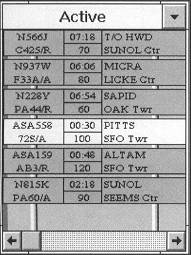
In an actual TRACON, the flight progress strips are mounted on plastic strip holders as they come off the printer. They are then placed in strip racks that look very much like the racks next to the scope in TRACON.
When you begin a TRACON scenario, you can control numerous factors that determine the difficulty of the program:
- Select the ATC facility at which you will control traffic. TRACON arrives with six civilian areas (Los Angeles, San Francisco, Chicago, Boston, Miami, and Seattle) and three military areas (Edwards AFB, Navy Miramar, and NAS Pensacola). The military equivalent of a TRACON is a RAPCON, which stands for Radar APproach CONtrol. You can create additional sectors, and many have been created and uploaded to an Air Traffic Control Library on the CompuServe Flight Simulation Forum.
- Another factor that you can control is the number of VFR and the number of IFR aircraft that appear in the scenario. You can program the weather to be VMC, IMC, Turbulent, or Stormy. The worse the weather, the more missed approaches can be expected. Moreover, VFR aircraft declare more emergencies as they find themselves stuck on top of an overcast.
- In the real world, pilot quality varies from excellent to very poor. With TRACON, you can select a world of perfect pilots. For a more challenging scenario, however, you select either Average pilots or Lousy pilots.
- You also can control the frequency of emergencies (None, Maybe, or Nightmare) and the reliability of your radar data processing equipment (Perfect, Unreliable, or Off). The radar data processing equipment is the equipment that processes transponder transmissions and creates data tags, which depict aircraft identification, altitude, and ground speed, next to the radar targets. Without RDP, you work only with primary radar returns—essentially blobs of returned radar energy.
The goal of TRACON is essentially the same goal of the real TRACON controller—move the traffic to where it belongs without causing any sub-standard separation. The arrivals need to be radar vectored to the instrument approach final approach courses and must be at the glideslope intercept altitude and within 30° of the final approach course before reaching the final approach fix.
Departing aircraft must be at the appropriate altitude and within five miles of their departure fix before they are handed off to the center or an adjacent terminal radar facility. Finally, overflights must be at the same altitude at which they entered your airspace and within five miles of the correct fix when they are handed off. The name of the game is three miles of horizontal separation or 1,000 feet of vertical separation (see Figure 20.5).
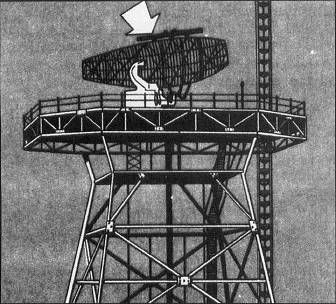
The tools available to the controller to achieve this are assignments of heading, speed, altitude, and holding. If the pilots are perfect, you don't have to repeat yourself. If they're not, well, you'll see!
This process is difficult enough without having thunderstorms pass through the area. When the thunderstorms come through, every pilot will be asking for radar vectors around the weather displayed on your radar scope. That can really complicate things and mess up your plans. It can create the same kind of sweat the develops from an intense, life-like flight in bad weather on Flight Simulator.
TRACON does not currently include provisions for the issuance of traffic advisories or visual sequencing of aircraft. A traffic advisory is when an aircraft receiving ATC services is advised of the relative position and direction of movement of another aircraft that may come close to the minimum separation distance. The relative direction may be rendered incorrect by crosswinds. Pilots are expected to consider the potential effect of crosswind on the traffic advisory (see Figure 20.6).
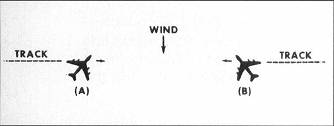
If you're overwhelmed by your existing traffic, you don't have to approve the release of any more departures or accept any handoffs of arriving aircraft from the center. But these aircraft burn fuel when they're flying a holding pattern in the center's airspace or when parked next to the runway with their engines running, and that wasted fuel is deducted from your score by TRACON. Yes, I said score, TRACON scores your performance in each and every scenario.
TRACON has also been marketed as ATC by the now-defunct Mallard Software company. TRACON comes in DOS and Windows versions, but the Windows version is superior and is the version reviewed here. TRACON comes packaged with an instruction manual, 3 1/2 and 5 1/4 inch disks, and an audio tape. There are two demonstrations included with the program—one of which works with the audio tape. TRACON also works with optional voice-recognition software.
Actual controllers find TRACON to be so realistic that a professional version of the software was developed and sold to NASA, several universities, and others.
If you wish to purchase TRACON but cannot find it in the stores, you may order it directly from Wesson International at the following address and telephone number:
Wesson International, Inc.
500 S. Capital of Texas Highway
Building 5 Second Floor
Austin, Texas 78746
(512)328-0100
Table of Contents
Previous Section: Tower Controller
Next Section: Flight Simulator Flight Shop
