Microsoft Flight Simulator Handbook
by Jonathan M. Stern
Starting the Simulator
If you haven't already done so, turn on the computer; select the directory in which you saved Flight Simulator: and type FS. Select Trainer from the Options/Situations menu. If you haven't already done so, create the Trainer Situation by following the instructions in Appendix G. I will not belabor the first flight with technical explanations, preflight inspections, and detailed, careful instructions. I, like the flight schools, want to keep you interested and let you first get a taste of the flying experience. So now, I will talk you through the first flight.
Flight Simulator provides a variety of means to control the simulated airplanes, including control yoke or joystick, keyboard, or mouse. If you have a control yoke or joystick connected to your computer, you should use it to control the simulated airplane. Otherwise, you may choose between control with the numeric keypad or control with the mouse. Figure 1.2 depicts how to control the airplane's primary flight controls with the yoke, joystick, mouse, or numeric keypad.
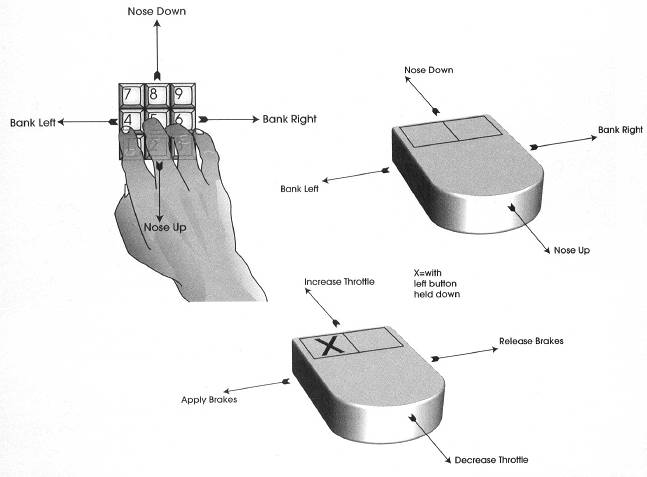
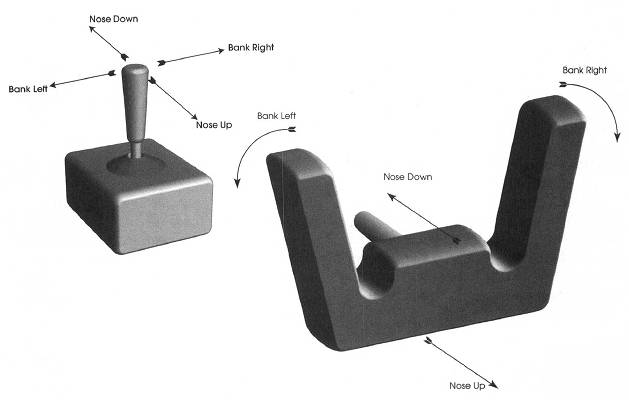
Table of Contents
Previous Section: Your First Flight
Next Section: Using the Numeric Keypad
