Microsoft Flight Simulator Handbook
by Jonathan M. Stern
The In-flight Breakup
General aviation airplanes are designed to go through their paces. Student training, particularly landings, can put stress on the airframe and landing gear. By regulation, airplanes have to be built to withstand far more stress than will ever be placed on them when operated within their envelope. But what happens when the envelope is exceeded?
A typical general aviation airplane (one certified in the normal category) is certified for load factors of up to 3.8 Gs. That's three point eight times the normal effect of gravity. But what happens if you put higher loads on the airframe? Well, in fact, the aircraft design must be capable of withstanding 150 percent of the allowable limits. So, pieces should not start to break or fall off unless you exceed 5.7 Gs. Loss of control in instrument conditions can, however, lead to situations in which the airplane may be loaded up to 5, 10, or even 20 or more Gs. Let's give it a try!
- Start Flight Simulator with the Cessna 182RG at Meigs field.
- You'll need several thousand feet of solid clouds in which to lose control, so go into the World/Weather menu and select a layer of overcast (selected from Coverage) from 5,000 feet (bases) up to 12,000 feet (tops).
- Perform a normal takeoff from Runway 36 at Meigs, raise the landing gear, and accelerate to 100 knots IAS while making a gentle left turn to an approximate heading of 270 degrees (see Figure 10.1).
Figure 10.1. One hundred knots IAS and heading 270 degrees.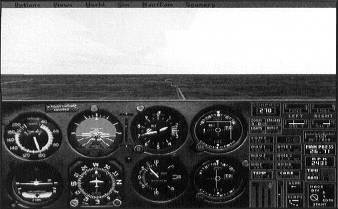
- Pause the simulation and place the aircraft at 11,500 feet by using the World/Set Exact Location menu.
- Now, make it tough not to lose control. Go into the Views/Instrument Panel Options/Primary Instruments menu and cover the airspeed indicator, attitude indicator, altimeter, heading indicator, turn coordinator, and vertical speed indicator. You should now be flying blind!
- Most importantly for the purpose of this demonstration, select Realism And Reliability from the Sim menu and select Airframe Damage From Stress. Make sure that Slew is not checked on the World menu. See Figure 10.2.
Figure 10.2. Flying on top of an overcast without instruments can be very dangerous.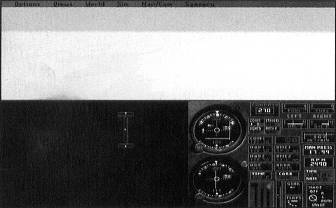
- Now, when you unpause, roll into what you believe to be a shallow left bank and push forward on the stick, yoke, or keyboard so that the control position indicator shows that the elevator control is about halfway between neutral and full nose down. Hold the elevator in that position.
What happens in a real airplane is that the loss of control occurs in instrument meteorological conditions (IMC). Then, when the airplane comes out the bottom of the overcast, it may be inverted, it may be in a steep turning dive, and it is likely traveling at a speed way over "red line," the VNE or never exceed airspeed. Not surprisingly, the pilot, suddenly faced with rapidly approaching terrain, and having suddenly recognized the very unusual and precarious attitude of the airplane, hauls back on the yoke. With airspeed well outside the design envelope, the rapid and substantial movement of the stick negatively loads the tail and positively loads the wings, tearing them both from the airplane.
- When you see the terrain, haul back on the elevator in a futile attempt to level the airplane.
If you've succeeded in this planned failure, you can now see the remnants of your simulated airplane floating ever so gently toward the ground (see Figure 10.3). You have now experienced first hand, or at least as first hand as you ever want to experience, the perilous consequences of losing control while flying on instruments in IMC. Never let that happen again (unless, of course, you read this chapter again).

Table of Contents
Previous Section: The Hazards of Flying On Instruments Without Knowing How
Next Section: Loss of Orientation
