40 More Great Flight Simulator Adventures
by Charles Gulick
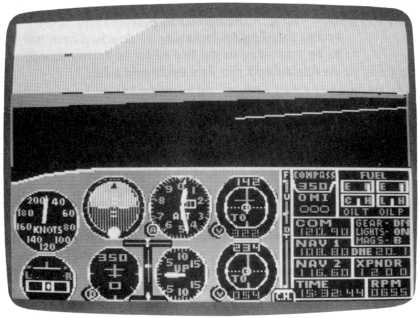
A Fine
Fleecing
Fleecing
| North Position: 17358 | Rudder: 32767 |
| East Position: 21123 | Ailerons: 32767 |
| Altitude: 460 | Flaps: 0 |
| Pitch: 0 | Elevators: 32767 |
| Bank: 0 | Time: 15:30 |
| Heading: 350 | Season: 3-Summer |
| Airspeed: 0 | Wind: 4 Kts, 35 |
| Throttle: 0 |
| Everything in the simulator is
so realistic, I can't accept the
illogical behavior of clouds. There has to be some way to get the
editor to act reasonably on this subject. So let's explore it a bit. You're in position for takeoff on runway 35 at Danbury Municipal, Danbury, Connecticut. There are, as you can see, no clouds. Now follow along with me: |
|
  |
Go into the editor. Note that
the altitude reading is 460. That's the
elevation at this particular spot on runway 35. (Elevations don't
always agree with what the instruction manual says, as you've probably
discovered.) Now, if we set up a one-foot high cloud here, it should barely cover our wheels. Let's try that first. Set Cloud Layer 1 tops to 461, bottoms to 460. Then exit the editor. We're sitting in a nice little fleecy cloud. We can see the blue sky. Out the side, in the Cessna, we can see sky under our wings. In the Piper, our wing is obscured in the cloud. And out the backwell, out the back we can see the top of our fin in the Cessna, but not in the Piper. But even in the Cessna, wouldn't you expect to see more fin than that with cloud tops only one foot off the ground? Let's see if we set both tops and bottoms to the runway elevation, 460. Go into the editor, type in the change, and exit to the simulation again. Apparently, there's no such thing as a fractional, say, 3/60 inch, cloud in the simulator. Let's find out what the minimum thickness is. As long as, in the Cessna, we keep seeing our fin, we're at or under the minimum. Go into the editor, set Cloud Layer 1 to 465 and 460, then exit again. In the Cessna we still see fin. Go in and set 470 and 460 if you're flying the Cessna, 473 and 460 if you're flying the Piper, then exit. Wipeout. No fin, no wing, no sky. Go back and set 469 and 460 for the Cessna, or 472 and 460 for the Piper, then exit again. Okay. The thinnest cloud layer we can set up is 10 feet thick in the Cessna or 12 feet thick in the Piper from its tops to its bottoms. This means if we take off in a total overcast, we'll go from no visibility to blue sky as soon as we have 10-12 feet of altitude. |
 |
Let's check that out. Go into
the editor, set clouds at 470 and 460 for
the Cessna or 473 and 460 for the Piper, then exit. You're all lined
up, so make a normal takeoff. As soon as you're satisfied that the cloud layer was indeed just about 10 feet thick, press the recall key. Unless you inadvertently saved one of the cloud modes, you'll be back on runway 35 with a clear day. Let's try something else. Set the tops to the field elevation and the bottoms 12 feet underground. (Well, they won't really be underground, just below our present elevation.) Enter the editor and set Cloud Layer 1 tops to 460 and bottoms to 448. Which proves nothing. So let's try putting the entire 12-foot-thick layer below our elevation. Enter the editor, set 454 and 442 for Cloud Layer 1, and exit. Now wouldn't that jar you? We're looking right through the ground at the cloud layer. And it's six feet under. So if six feet isn't enough, let's try our magic number. We'll use 13 to accommodate those of you who're in the Piper. The 12 for one thickness of cloud, and one more for good measure. Go in. Set 447 tops, 434 bottoms. Go out. Now I ask you-is that reasonable? There's got to be some cloud level that we won't see right out our windshield here at 460 feet above sea level. Let's be dramatic. Go in and set tops at 13 and bottoms at 0. Exit. Okay. The simulator knows we're at an elevation above the tops of Cloud Layer 1. But does it still know there's a Cloud Layer 1? Let's get a weather report and find out. Tune your COM to Sikorsky, 120.9. Hmmph! No mention of overcast. Well, Sikorsky's elevation is 10 feet MSL. They should see those tops at 13, shouldn't they? Let's give them a break and raise the cloud a bit. Well above their elevation, but well below ours-far enough, in other words, so we can't see the weather from here. Sock in Sikorsky with bottoms at their elevation, 10, and tops at 20. Go into the editor and set it up-tops 20 and bottoms 10. Then exit. Well, now, that's not fair! We've got to find the minimum ceiling that won't put us in this cloud. That's obvious. We know that 13,0 gives us no cloud here at Danbury. And if somebody on the runway at Sikorski has cloud, we can't prove it from the weather they're broadcasting. Let's try 25,0. Go in, do it, go out. Aha! So far, so good. Check Sikorski. Nope. Try 100,0. They ought to recognize an overcast at that altitude. Maybe the zero bottom is what's fouling us up. Try 100,20. So that puts us back in the cloud again. Is there a solution to this? Let's go briefly to Sikorski and see if we can set up an overcast there that the tower recognizes-a minimum overcast. Then come back here to Danbury and see what gives. Go into the editor and change North Position to 17287, East to 21249, and Altitude to 10. Set zeros on all cloud layers. Don't save this, but just exit with these parameters in place. Now we see a clear day. So go back in and set up that 13,0 for Cloud Layer 1. We know it gives us no cloud at Danbury; so what about here at Sikorski? Exit and see. No good. No cloud. Try 13,1. Maybe the zero is the misnomer. So try 13,10. Well, that puts us in a cloud, with blue sky visible. But call the tower and you'll see they don't know the runway is shrouded in a three-foot-high overcast. Could anybody land in this? Let's see what this 13,10 does to us back at Danbury. Go into the editor and change North to 17358, East to 21123, and Altitude to 460. Check that Cloud Layer 1 is 13,10, and if it isn't, change it. Then exit the editor. So here we are sitting in the middle of a threefoot-high cloud whose tops are at 13 feet above sea level, all of which is fine. But we're in an airplane sitting on a runway which is a measured 460 feet above sea level. And supposedly there's solid ground under our wheels. There's only one solution to this. Call the tower and demand an explanation! Anyway, you can use this mode as a quick departure mode from Danbury's runway 35. Or you can use it as the basis for a lifetime study of cloud formations in the Flight Simulator. All you'll need is a staff of about 150 assistants all setting random tops and bottoms 16 hours a day for the next 16 years. The outcome is clear. |
Table of Contents | Previous Section | Next Section
