Microsoft Flight Simulator Handbook
by Jonathan M. Stern
Instrument Failures—Partial Panel flying
To prepare for the possibility of an instrument failure during flight in instrument meteorological conditions, pilots train on partial panel. To do so, the instructor pilot in the real airplane covers an instrument with a piece of paper or plastic. With Flight Simulator, the instruments can be covered within the simulation by using the Views/Instrument Panel Options/Primary Instruments menu. Whether in the real airplane or on Flight Simulator, the training experience is unrealistic, because there is a vast difference between looking at an instrument that has been covered and looking at one that has simply failed.
But in actual instrument conditions, how quickly you determine that some of the instruments are no longer reliable can be the difference between an exercise and an accident. It would be easier if the instruments actually rolled over when they played dead, but their departure as a source of useful information is often insidious and subtle.
Benenson, Partial Panel, Flying Magazine (July 1994) at 64.
The degree of realism in the training experience can actually be enhanced with Flight Simulator, because certain systems (pitot-static or vacuum systems) can be selectively failed. Accordingly, the instrument, though not functioning, remains uncovered.
Partial panel training is done primarily to prepare for the possibility of a vacuum pump failure. In many single-engine aircraft, there is only one source of vacuum pressure to power the heading indicator and attitude indicator. If the sole engine-driven vacuum pump should fail, so will these two gyroscopic instruments. Remember that the turn coordinator in the Cessna 182RG is powered by electricity and, therefore, remains usable with a vacuum pump failure (see Figure 19.9).
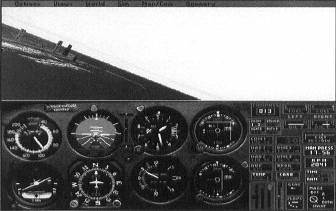
When an instrument failure is suspected, other instruments should be checked to determine which of two inconsistent instruments is giving bad information. For example, if the attitude indicator reflects a very nose-high attitude, the pilot should check other instruments that provide some indication of aircraft pitch. These include the airspeed indicator (decreasing airspeed), the VSI (climb rate), or the altimeter (indicating a climb). If these instruments are inconsistent with a nose-high attitude, the attitude indicator has likely failed. The heading indicator should then be closely checked because of its relationship to the attitude indicator through the vacuum pump.
Real pilots are trained to cover a faulty instrument in the airplane to prevent inadvertent consideration of the instrument's faulty reading. As described previously, the Flight Simulator instruments can also be covered.
Pilots who have lost their vacuum driven instruments should, if practicable, fly to VMC for landing. If, however, it is impractical to land in VMC, a no gyro approach may be requested of an ATC radar approach control facility. The assumption behind the no gyro approach is that the attitude indicator and heading indicator are inoperative, but that the turn coordinator can still be used to make turns. Rather than deal with the errors of the magnetic compass, ATC instructs the pilot to turn left or right and then to stop turn. ATC expects pilots to make standard rate turns and to start and stop turns as soon as instructed. Once on final approach, which ATC advises, the pilot is expected to make 1/2 standard rate turns.
To get a taste of the partial panel experience, set up an overcast layer of clouds from 2,000 feet to 10,000 feet using the World/Weather menu. Make a normal takeoff from Chicago Meigs. Then use the World/Set Exact Location menu to place your airplane in the thick of things at 8,000 feet. Use the Views/Instrument Panel Options/Aircraft Systems menu to set the Vacuum System to Inoperative. After a few minutes, you may want to fix the vacuum system and try failing the Pitot-Static System. If you want to increase the difficulty of this exercise, use the Sim/Realism and Reliability menu to select Airframe Damage From Stress. Then fly partial panel gently to avoid the in-flight breakup that you experienced when you began the instrument flying section of The Microsoft Flight Simulator Handbook.
If you've made it successfully through all of the exercises thus far, I congratulate you. You are a Flight Simulator instrument pilot. But remember the cautions at the beginning of the book. Competence at Flight Simulator does not equate to competence in a real airplane. It is just a beginning.
Table of Contents
Previous Section: Practice
Next Section: Understanding ATC
