Microsoft Flight Simulator Handbook
by Jonathan M. Stern
Practice
A standard holding pattern is depicted at the Oceanside VORTAC on the L-3 low altitude enroute chart, an excerpt of which is contained in Appendix B. The racetrack pattern arrows indicate that the pattern uses right turns. The inbound course is along the 270° radial from Oceanside, as is indicated by the thin arrow with the 270 label that extends from the VORTAC along the holding course and to the west of the depicted holding pattern. This is, for several reasons, one of the easiest types of holding patterns to fly. First, it uses the standard pattern and is, therefore, more familiar. Second, the holding fix is a VORTAC, which is significantly easier than intersection holding. Third, the holding pattern is on cardinal headings (the inbound course is on a heading of 90°, 180°, 270°, or 360°).
The entry to the Oceanside holding pattern is purely a function of the direction from which the airplane approaches. For example, if the airplane arrives at Oceanside by flying northbound on either V165 or V23-597, a parallel entry would be used. Consider the different ways to determine holding pattern entry that were discussed earlier to see whether you would reach the same conclusion. If, on the other hand, you approach Oceanside from the west, along V208-458, or from the northwest, along V23-165-597, a direct entry is in order. Finally, if you approach from the east, along V208-458, use a teardrop entry procedure.
Situate the Cessna 182RG at Lindbergh Airport in San Diego, California. Using the World/Airports menu, select San Diego's runway 27 from the Los Angeles scenery area. Whatever the weather is, you'll take it.
Take off to the west, and climb to 4,000 feet while joining V23 northwestbound. Victor 23 runs between Mission Bay VORTAC and Oceanside along the 326° radial from Mission Bay and the 146° radial from Oceanside. Make the switch to the Oceanside VORTAC at the half-way point, 14.5 DME. Use the map to visualize how you will approach the holding pattern and what the parallel entry looks like.
As you approach the holding fix, slow the airplane to holding speed—use 90 KIAS. When the TO/FROM indicator flips, you should run through a memory checklist that pilots use for holding (and sometimes for approaches)—the five Ts: Time, Turn, Throttle, Tune, and Talk. See Figure 19.8.
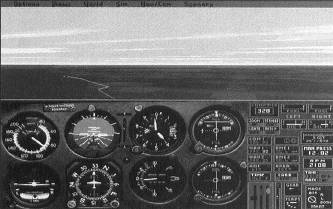
The significance of each T is as follows:
- Time—note the time so that the end of the one minute outbound can be determined. When the abeam point can be identified, timing begins at the abeam point. With this parallel entry, however, you do not pass the abeam point.
- Turn—a reminder to turn the airplane to the appropriate heading, in this case left to 270°.
- Throttle—control speed to achieve the desired holding speed.
- Tune—this is the time to rotate the OBS so that the OBI reads the inbound course of 90°.
- Talk—you need to advise the controller that you have reached the holding fix and that you are at 5,000 feet—a mandatory report.
When one minute has passed, make a standard rate left turn to intercept the inbound course. Use standard VOR intercept procedures to join the inbound course. Although you can time the inbound leg, the time is not particularly meaningful, because the parallel entry from the southeast likely caused you to begin the outbound leg farther out than is otherwise the case.
When the TO/FROM indicator flips again to FROM, make a standard rate right turn to 270 degrees. On this trip 'round the pattern, you can identify the abeam point without changing any radio settings. You are at the abeam point when the TO/FROM indicator jumps through the zone of uncertainty—where the TO/FROM indicator passes through OFF. Timing for the outbound leg should begin at this point. After one minute, turn inbound again, and begin timing as soon as the airplane rolls out on the inbound leg.
If the inbound leg is more or less than one minute, a correction to the time of the next outbound leg should be made. Likewise, if the heading necessary to stay on the inbound course is different from the course itself (it is necessary to fly with a wind correction angle), use double the correction in the opposite direction on the outbound.
If you successfully complete this first pattern, try programming in some winds and flying the same pattern. Use Flight Simulator's Course Tracking feature (in the Options/Flight Analysis menu) to see how your holding patterns with wind look from above.
Table of Contents
Previous Section: Advanced Instrument Procedures
Next Section: Instrument Failures-Partial Panel flying
