Microsoft Flight Simulator Handbook
by Jonathan M. Stern
Localizer Back Course Approaches
At certain locations with ILS or localizer approaches, the back course of the localizer is utilized in a published IAP to serve the reciprocal runway.
The two primary differences between a localizer approach and a localizer back course approach are
- Reverse sensing
- Greater sensitivity due to the fact that the localizer antenna is closer to the airplane during the back course approach.
Figure 18.71 contains the chart for the LOC BC Rwy 14R IAP to Champaign, Illinois.
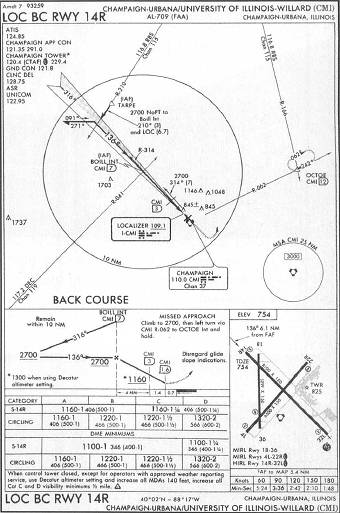
You can begin the approach on the ground at another special grass field I know underlying TARPE intersection. Use the World/Set Exact Location menu to establish the airplane at TARPE with a latitude setting of N 040° 14' 36.4649" and a longitude setting of W 088° 26' 28.6086", an elevation of 594 feet, and a 210° heading.
Study the chart and set up your instruments before leaving the ground. Set up the NAV 2 radio to RBS on 116.8 and turn the OBS until the OBI reads 210 degrees. The NAV 1 radio should be preset to the localizer frequency of 109.1, with the OBI showing 136° simply as a reminder of the inbound course. (See Figure 18.72).

TARPE is an IAF and no procedure turn is authorized when flying the very short initial approach segment from TARPE to the final approach course. Take off from TARPE and track the 210° radial from RBS while climbing at best rate of climb speed to 2,700 feet.
Because of reverse sensing, the CDI on the NAV 1 starts off left of center even though the desired course is to the right. As the CDI on the NAV 1 moves toward the bullseye, start a left turn to the inbound heading of 136 degrees (see Figure 18.73).

The turn should be timed so that the airplane rolls out on the 136° heading as the needle centers. From here in, the approach is flown much like a localizer-only approach, except for reverse sensing. You can use the BC setting on the autopilot for some assistance in making wind corrections and reintercepts in the correct direction. Once set, the BC light on the NAV 1 should be illuminated as long as the BC setting on the autopilot remains on.
Once the airplane is established on the final approach course, tune the NAV 2 to Champaign so that BOILL intersection, the FAF, can be identified with DME. When the airplane passes BOILL, descent to 1,160 feet is authorized. There is also a step-down fix at 3.0 DME from the Champaign VORTAC, which allows a further descent to 1,100 feet, the MDA. The 1.6 DME from Champaign marks the MAP (see Figure 18.74).

Be sure to disengage the autopilot before flying beyond the MAP. If runway 14R is in view and you are in a position from which a normal landing can be made, descend from the MDA and complete the landing.
While in Champaign, there is another sight worth seeing if you are using version 5.0. In order to see it, however, you will need to set the Scenery/Scenery Complexity menu to Very Dense. Unfortunately this sight is in downtown Champaign, and the transportation from the airport to downtown is less reliable than your own airplane.
Use a little simulator magic and transport yourself using the World/Set Exact Location menu. Set the latitude and longitude to N 40° 05' 31.8392", W 088° 14' 49.8515". Altitude should be set to 758 feet.
Finally, for the proper orientation, set the heading to 196 degrees. When you select OK, you will find yourself in front of a building, facing an open doorway. The building is the headquarters of the Bruce Artwick Organization, or BAO.
Carefully taxi to the doorway. Before entering, however, select Ignore Crash from the Sim\Crash Detection menu. Your wings will not fit through the doorway. Taxi slowly, and, as soon as the airplane is inside the building, stop and look straight ahead. How did they do that? See Figure 18.75.

Table of Contents
Previous Section: ILS Approach to Munich Germany
Next Section: Advanced Instrument Procedures
