Jet Fighter School II
More Training for Computer Fighter Pilots
by Richard G. Sheffield
Chapter 13
Tips and Hints for Playing Chuck Yeager's Advanced Flight Trainer
Chuck Yeager's Advanced Flight Trainer, distributed by Electronic Arts, is one of the few jet fighter games in which you aren't expected to kill an enemy or bomb a target. There are plenty of things to do in this simulation, and plenty of planes to do them with. That's the appeal of this game: You can choose to fly a Cessna 172, the high speed SR-71, or one of 12 others in between, including birds from both World Wars.
With no combat options, the programmers had plenty of memory to concentrate on the simulation aspect and the flight characteristics of the various planes available. This also allows you to concentrate on your flying and aerobatic skills. Advanced Flight Trainer, or AFT as it is known, is not as simple to fly as some of the combat simulators and, as such, will require a bit more practice to master. What follows are a few tips to help get you started.
The Firebutton
Using the cursor on the Heads Up Display can be a bit confusing at first and you can quickly find yourself in some unusual positions. If things start to get out of control, you can press your joystick firebutton or the space bar to neutralize all of the control surfaces. Once you've done this you can use the Attitude Indicator to level your wings and the nose.
Flight Instruction
If you're new to this game, the best way to become acquainted with all the controls and the reaction of the aircraft is to go through the Flight Instruction portion of the software. This section teaches you the interrelation between attitude and throttle setting that can be important in this simulation.
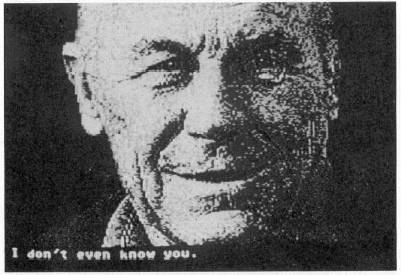
Figure 13-1. It Would Be Nice to Get a Kind Word from Chuck Every Now and Then
Center the Stick
Unlike most of the combat games, AFT requires that you center the joystick after a maneuver. With most of these games, the joystick will center itself after you move it. For example, if you release the stick in a 30-degree banking turn, the plane will stay in the turn. With this game, if you get into a turn and let go of the stick, the control surfaces on the aircraft will remain in the turning position. The aircraft will continue to roll until you apply an equal amount of pressure in the opposite direction to neutralize the surfaces.
High-G Maneuvers
Another realistic feature of this simulation is its reaction to high G loads. You need to keep an eye on the G-force indicator because a blackout or red-out will occur if you exceed certain limits. Remember that the aircraft can stand more stress than the human body.
Various Planes
Each plane will react differently. Take time to get the feel of a plane in the Test Flight mode before you get into racing or aerobatics. Even if you have flown a particular plane before, you may still need a quick orientation flight to get the feel of it again.
Racing
Each race course will require different skills to master. It's best to start with the straight course. This course is roughly straight, though you'll need to make some small maneuvers. It's best to line yourself up with the first gate while taxiing for takeoff. The P-51 will tend to pull to the right. You can compensate with a couple of hits on the rudder.
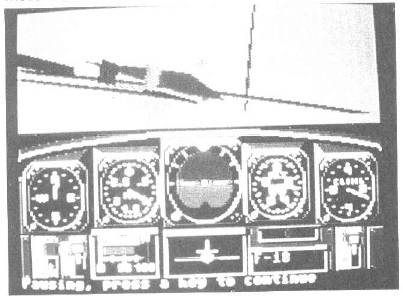
Figure 13-2. If You Think You're Good, Try Taking One of These Gates Inverted
Once you learn to take off and fly through the gates in the straight course, you can take a shot at the two-mile box.
Though they call this course a box, all of the gates are lined up north and south. Once you're through the first two gates, you'll have to swing wide to enter the next pair heading due south. This will require a 180-degree turn. You can use the left view feature to keep an eye on the course as you turn.
When passing through a gate, don't react too quickly to the message that says you are through the gate. This seems to come up a little early. You can still crash into the gate for a second or two after you see this message, so avoid any quick maneuvers.
The obstacle courses require excellent turning skills. You'll have to master hard turns at low altitude. The ground comes up quickly. Although you want to win the race, speed is not always the answer. Flying at 60 or 70 percent of your maximum speed will let you maneuver more closely to the obstacles, which will keep you from having to make such long hard turns. At higher speeds your turn radius will increase, forcing you to fly farther to turn.
Record Your Aerobatics
One of the best features of this simulation is the ability to record your own aerobatic routines to watch again and try to follow. If you developed a routine in the first part of this book, here's the place to try it out. The record feature works well once you realize they left one small bit of information out of the Commodore 64/128 instruction book.
Look at your disk. It's write-protected. There is no notch. To record your aerobatic flights and races, you must notch the disk. Standard notches are available that will do the trick. Be careful not to bend the disk or touch the recording medium through the slot.
To view a recorded flight, go to the menu, select the correct slot, and press any key but Y when asked if you want to record. The flight will then start. You will see your plane flying your previous routine, trailing smoke balls. Try to follow to get a score or just fall back a bit and watch. You can always zoom in if the plane starts to get out of sight.
Remote Control
The tower view allows you to fly your plane as if by remote control. You can either start on the ground or use the menu to position the aircraft lined up for landing.
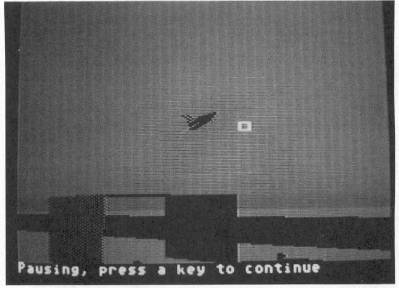
Figure 13-3. Remote Control Flying from the Tower
You will be better off using one of the slower planes until your skills are sharpened in this mode. The jets tend to react very quickly and without the instruments to guide you, you're often one step behind the aircraft. The slower prop-driven aircraft give you more time to adjust your controls. They are also easier to keep in the area of the tower, so highly magnified views are not necessary.
Altitude Records
The maximum altitude limits listed in the manual are by no means the limits of what can be achieved. My manual lists the maximum altitude record for the SR-71 to be 164,900, but I've heard of others reaching more than 190,000 feet. I have had the F-18 well above 90,000 feet. How high can you fly?
Figure 13-4 illustrates how you can achieve greater altitudes.
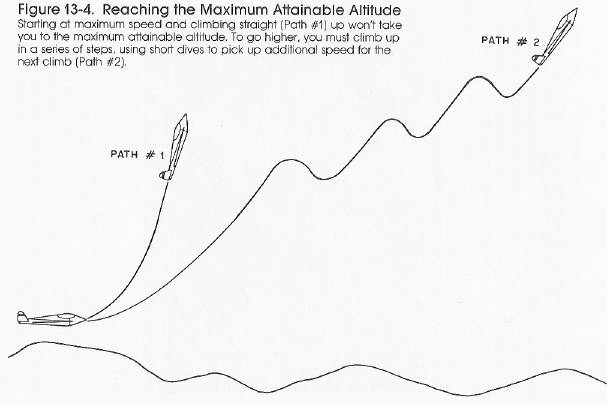
Figure 13-4. Reaching the Maximum Attainable Altitude
Starting at maximum speed and climbing straight (Path #1) up won't take you to the maximum attainable altitude. To go higher, you must climb up in a series of steps, using short dives to pick up additional speed for the next climb (Path #2).
Table of Contents | Previous Section | Next Section
